You can easily connect Earnware to your Campaigner account so the contacts within Earnware go seamlessly into Campaigner.
Before integrating Earnware with Campaigner you will first need to make sure you have an API user set up within your Campaigner account. You can refer to this article for instructions on setting up an API user.
To get started, you will need to log into Earnware and follow the instructions below.
Step 1. On the left side bar, select “apps”.
Step 2. Then select “Campaigner” under the list management section.
Step 3. Here you need to give your Campaigner app a “name”. We recommend you use a name that reflects the brand you are sending from within Campaigner. This is especially important for users who have multiple Campaigner accounts as this name will help differentiate one account app from another.
Step 4. Once you have named your app, you will need to place the API user login credentials within the “API username” & “API password” section.
Step 5. Click the blue “add” button.
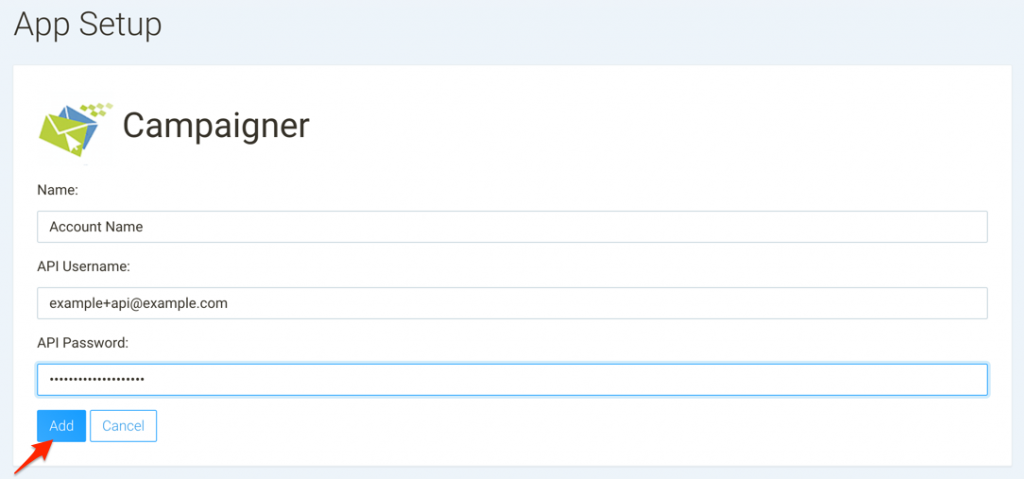
You have now connected your Campaigner account to Earnware. You can check to make sure you did this successfully within the “my apps” section at the bottom of the apps page. Now that your Campaigner account is connected you can easily set up a workflow that pushes contacts to your Campaigner account.