Creating proper top level domain segments in Campaigner is extremely important in getting off to a good start. It allows you to test no more than 1K per each domain and provide a baseline of delivery before ramping up sending volume.
Our general process is:
Add and mail to 30 day clickers, then 30 day openers, then 60 day clickers and then 60 day openers. You can start with more recent clickers as well, for example, 10 day clickers.
Step 1:
Create “Dynamic” segments for each TLD (Top Level Domain).
These “Dynamic” segments allow us to capture the exact volume of each domain, and are adjusted as we scale.
Go to “lists” then select “segments” under the dropdown.
Click the orange button “new segment”
Start with Gmail, and create a segment that looks exactly like this.
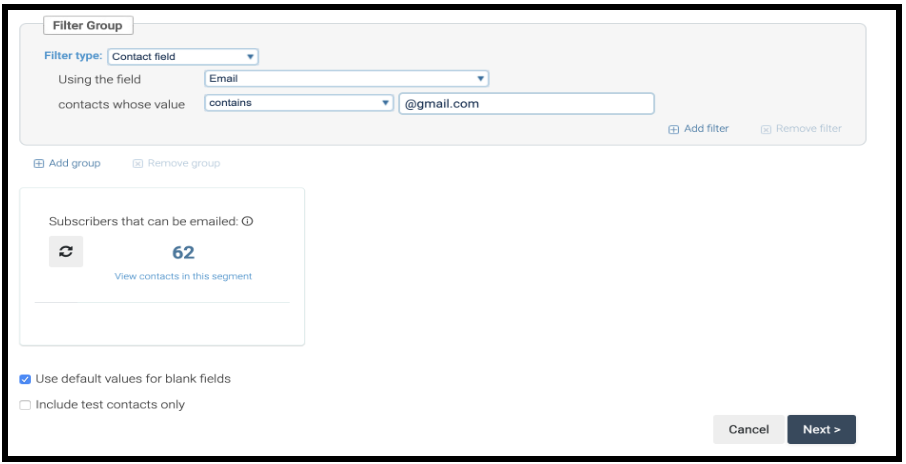
Click “Next” and then name the segment as “All – Gmail” and keep as “Dynamic” .
Click “Finish”
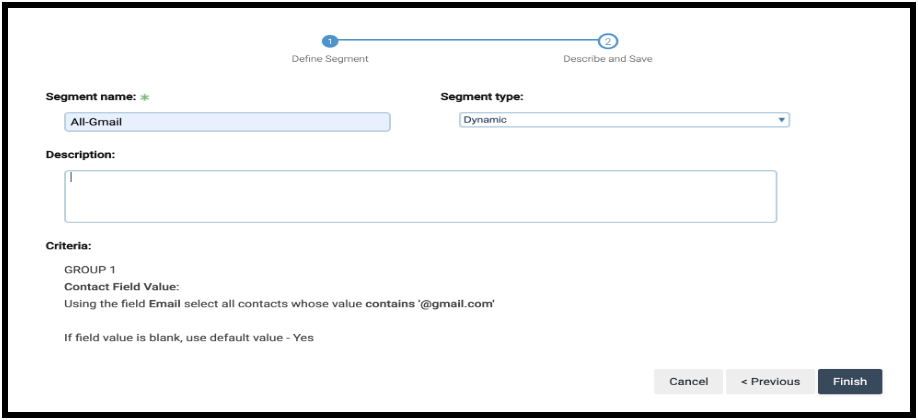
***Repeat for Yahoo and AOL before moving on***
For all other domains we can simply make an “All-Other” segment that looks like this.
This simply excludes all Gmail, Yahoo, and AOL domains.
***Make sure to click the double arrow icon at the bottom that will calculate the totals***
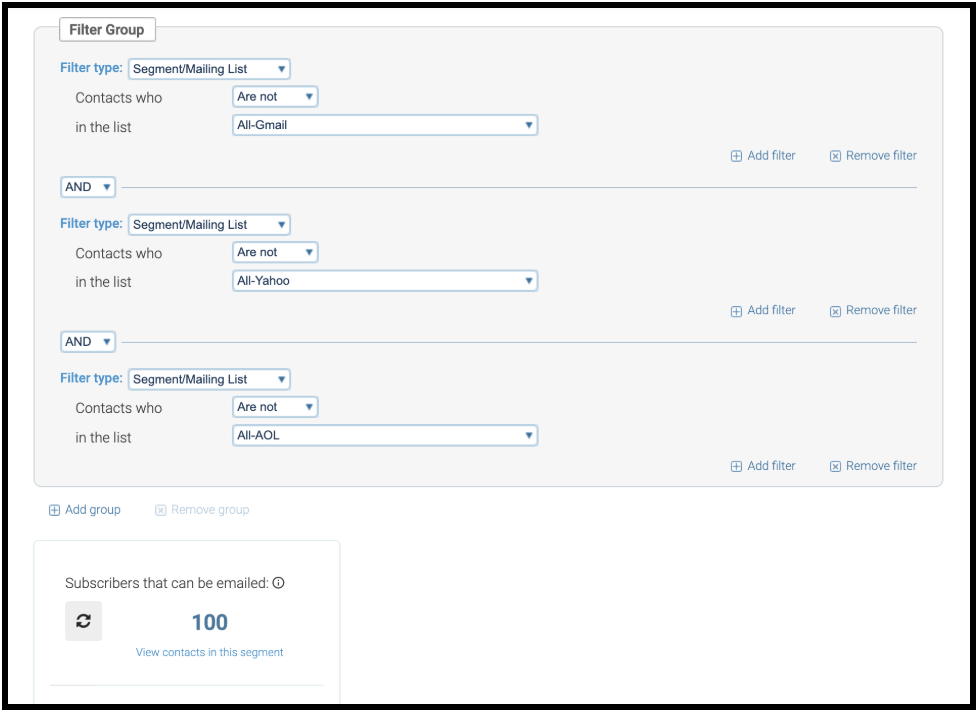
Your “Dynamic” segments will look like this…
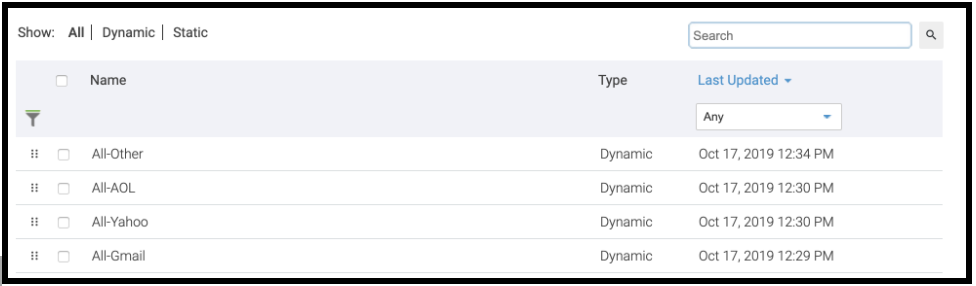
Step 2:
Now that we have created “Dynamic” segments for each TLD, we can now move onto creating “static” segments where we can target a specific amount of data for our first send.
S1-Gmail, S1-Yahoo, S1-AOL, S1-Other
***S1=Send 1***
All we have to do is copy each “Dynamic” segment, and then make it “static” while targeting 1K of each domain (but only 500 for Gmail since Gmail filters can be much more sensitive).
Select the check box to the left of the segment, then select copy above. You can select “next” and go to the second page.
Click the dropdown and select “static” then click “advanced options” where we can target a specific amount.
Your “static” segment will look like this. In this example we have selected only 10, but our rule of thumb is to target 1,000 per domain for our first email (500 for Gmail). This is just for example purposes.
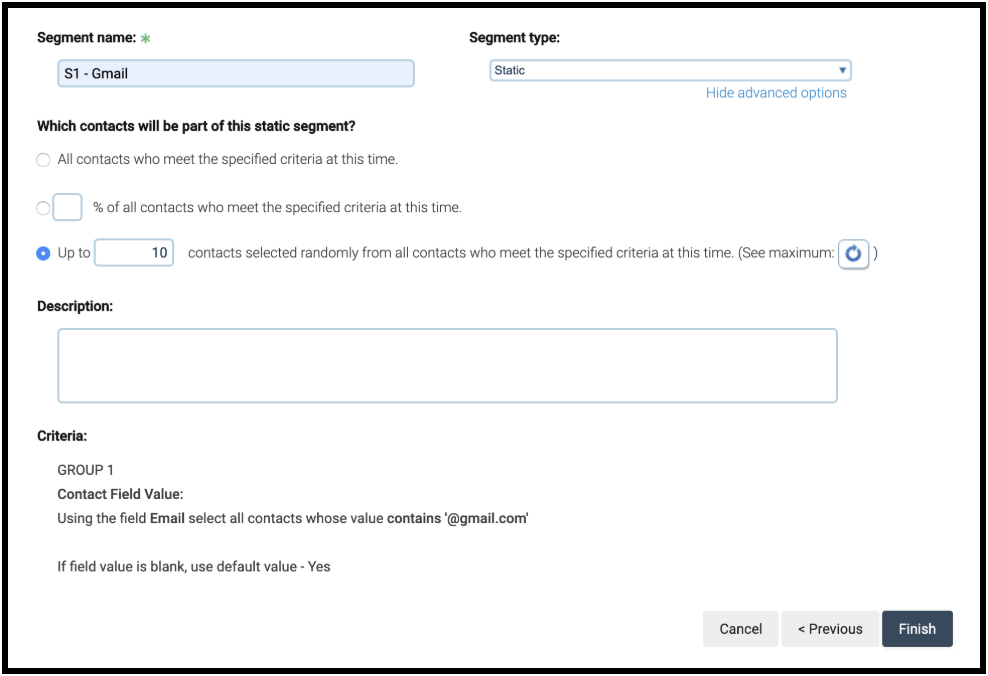
Click “finish”.
***REPEAT FOR EACH DOMAIN***
Once done you will have a “Dynamic” and “static” segment for each TLD.
Step 3:
What we do now to make our life a little easier when sending is to group all “S1” segments under the same umbrella.
This way you can send to “Group S1” for the first send which includes all of our “static” segments (about 3,500 contacts).
Select “New Segment”……Create the segment that looks exactly like this:
***Use “OR” and not “AND” for this Group segment***
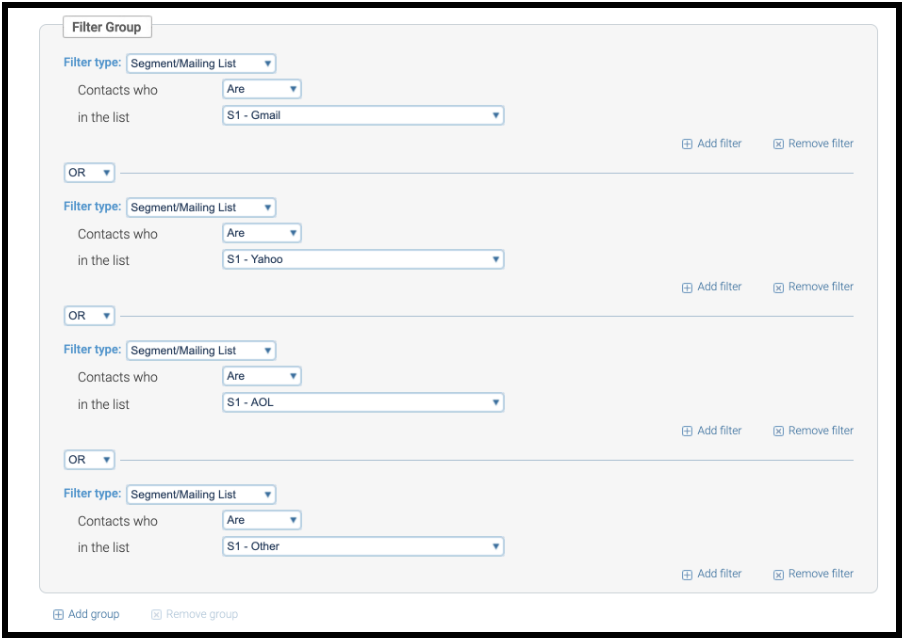
Go to the next page and save the segment as “Group S1” as “Dynamic”
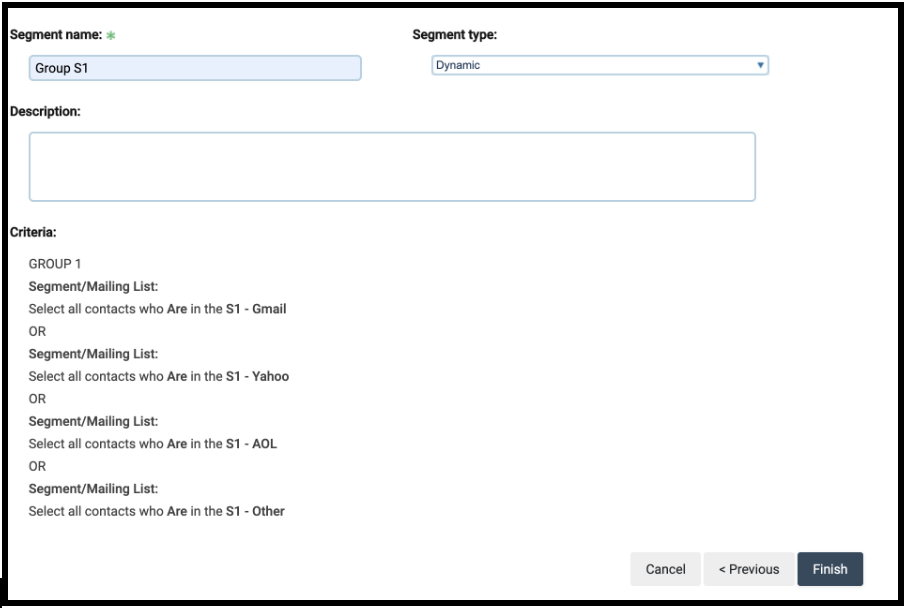
Need an extra set of eyes? Just reach out.