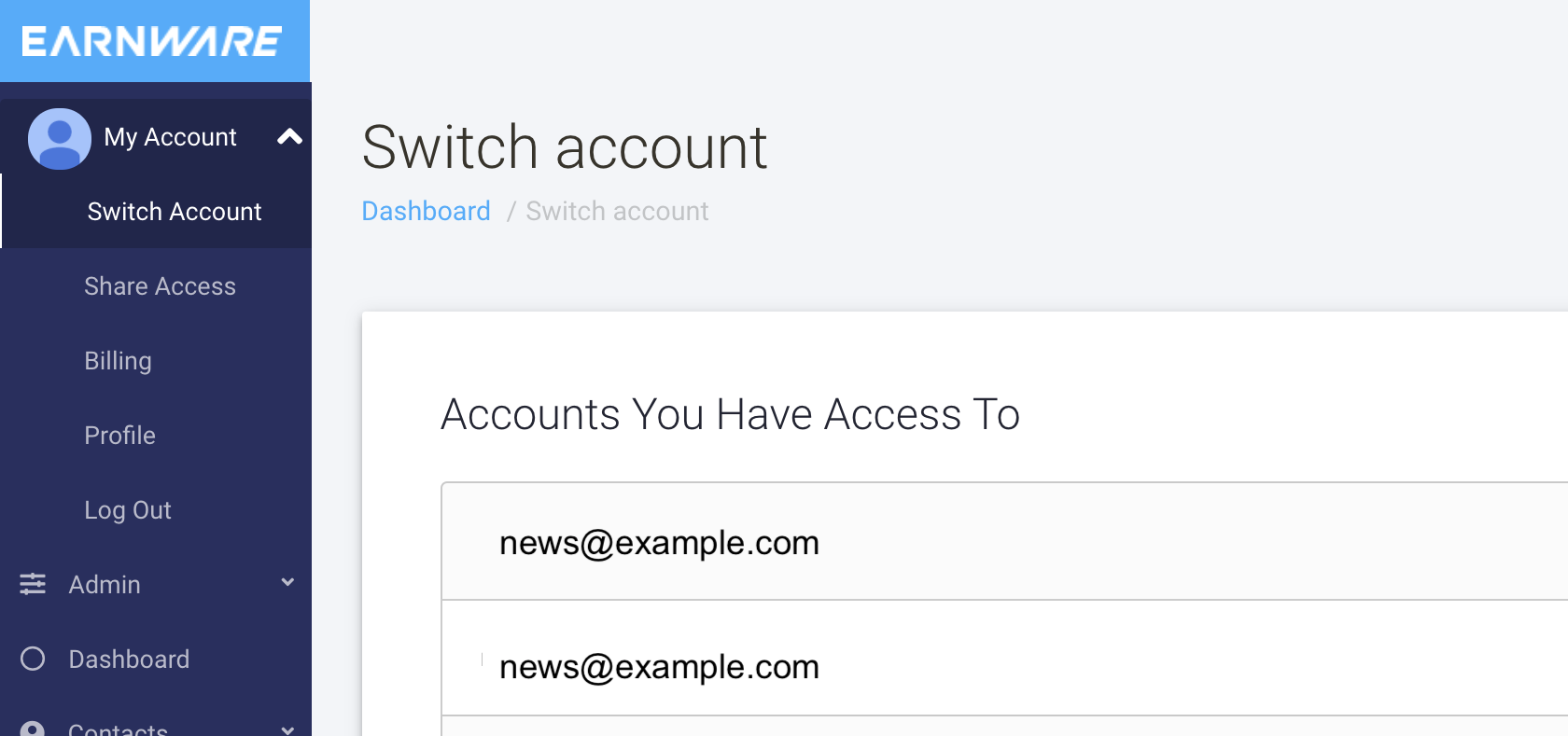To share your Earnware account with another user:
Whomever you want to share your Earnware account with needs to first create a login for themselves here – https://dashboard.earnware.com. If they have a Gmail address or a G-Suite email address, they can simply click on the Google option. If not, use the Earnware or Facebook option.
Once their login has been created, you can share access with them by logging into the Earnware account you want to share. (Note: You must have created the account you’re sharing.) Next:
- Navigate to the left-side menu bar, click the drop down arrow next to the profile avatar, click Share Settings.
- On that page, click the blue Invite Someone button, input the email address your colleague signed up with, click the blue Share Account button. You have now successfully shared access to your Earnware account.
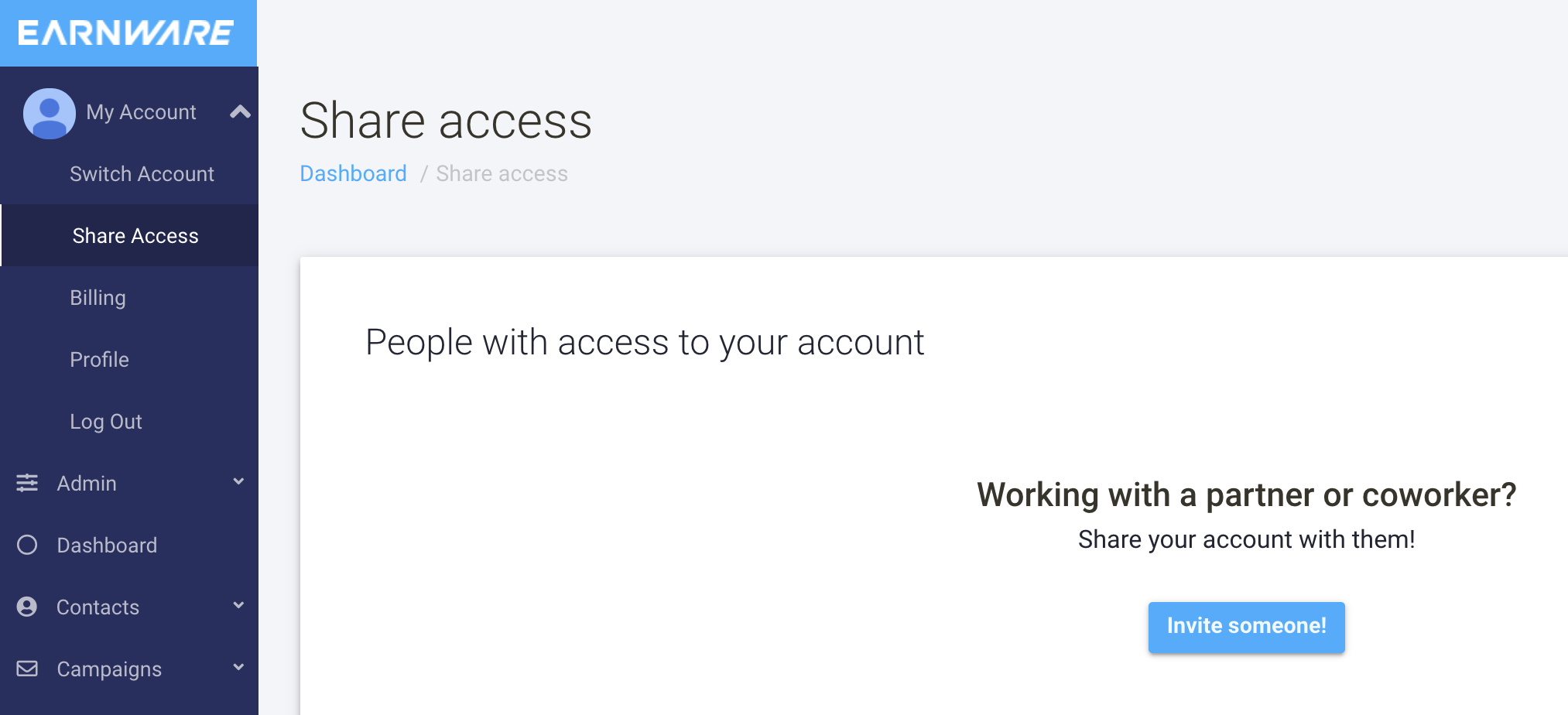
For the team member to access the shared Earnware account:
They’ll need to log into their personal Earnware account at https://dashboard.earnware.com. Once another account has been shared with them, there will be a dropdown arrow next to the profile avatar with the option to Switch Account. On that Switch account page, they should then see the email address of the account that has just been shared. Click it to access shared account.
Pro Tip:
If you, the account owner, manages several sending accounts, it can become tedious to log in and out of each different account directly. To make accessing the accounts more convenient, log in to each of your sending accounts, share access to ONE same primary email you use, and it will allow you to easily use the “Switch Account” feature to quickly access different accounts without having to log out and back in each time.
To do this, use the same instructions as above, and invite your primary email you’d like to use to access all accounts.
***Be sure to contact the support team for any permissions / roles that need to be enabled for you or your team to gain access to Campaigns and Links or anything else.***