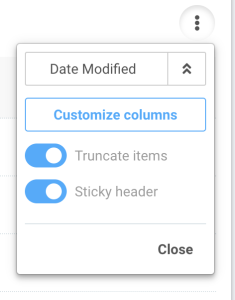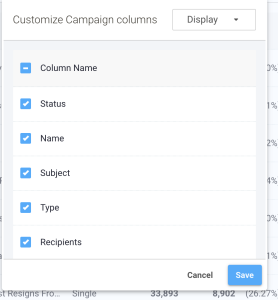Earnware users can now customize the columns that appear in certain sections of their account (e.g. Campaigns, Segments, Lists). Simply click on the 3 dots at the top right of the appropriate screen, that will reveal the options to Customize Columns, turn on Sticky Headers, or enable Truncating. Customizing columns will allow you to control exactly what data you see every day. Sticky Headers will ensure that as you scroll down the page the column headers remain permanently in position…