First check that you have your Earnware API string set-up as a webhook within your funnel.
Please see our documentation here on how to setup a webhook in Click Funnels.
Once you have connected your funnel successfully and contacts are posting into your Earnware account, you can set-up “workflows” so that the contacts are sorted correctly and “pushed” to the appropriate lists within your respective Campaigner accounts.
Step 1:
In your Earnware account, scroll down and select “Workflows” on the lower left margin.
Click the blue “Create New” button.
Name your workflow, then in the Trigger field select “Contact Added or Updated” as your trigger…
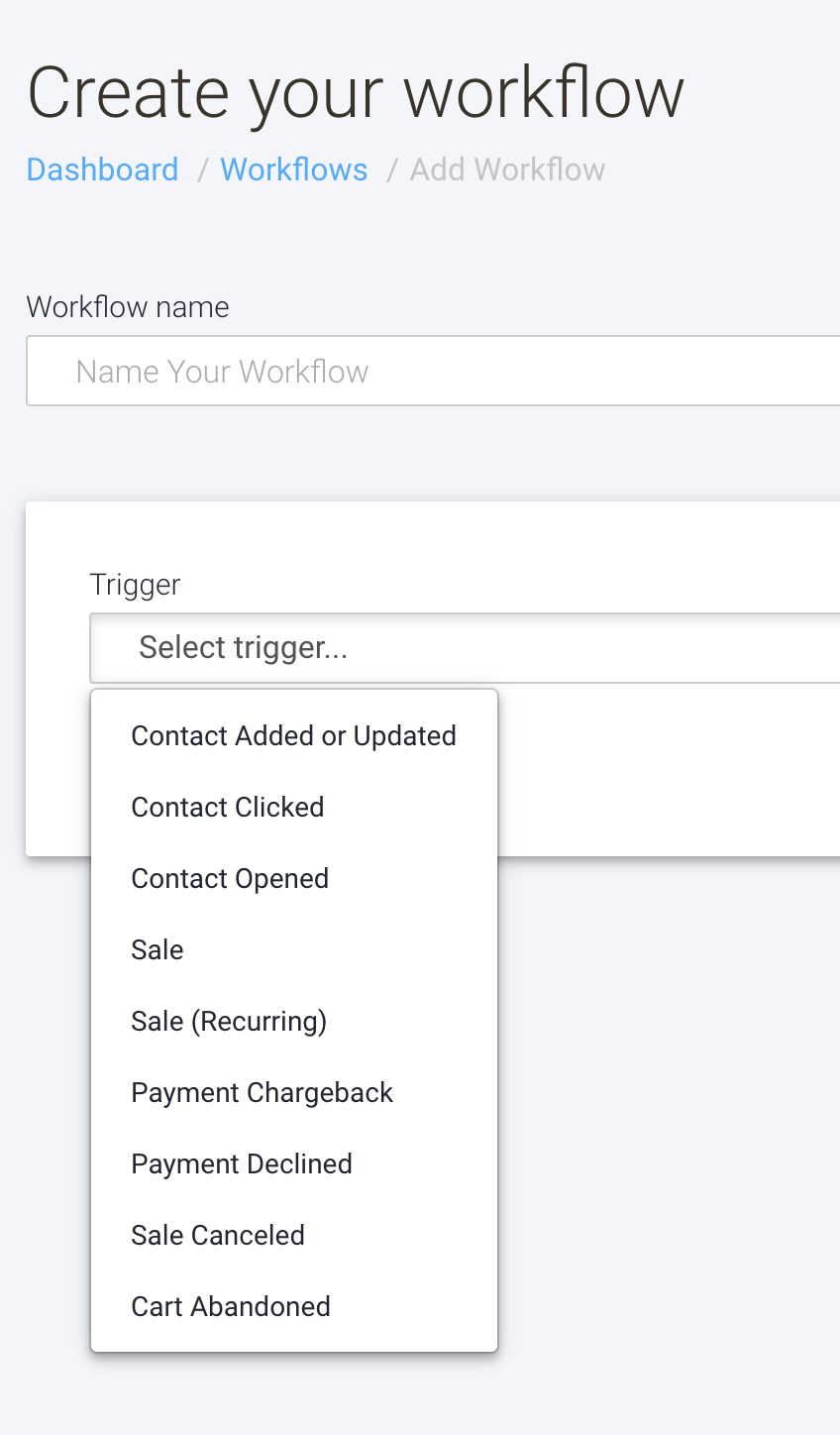
Next to where it says “Workflow Filters and Actions,” click on the drop down menu and select the first one, “Contact Filter…”
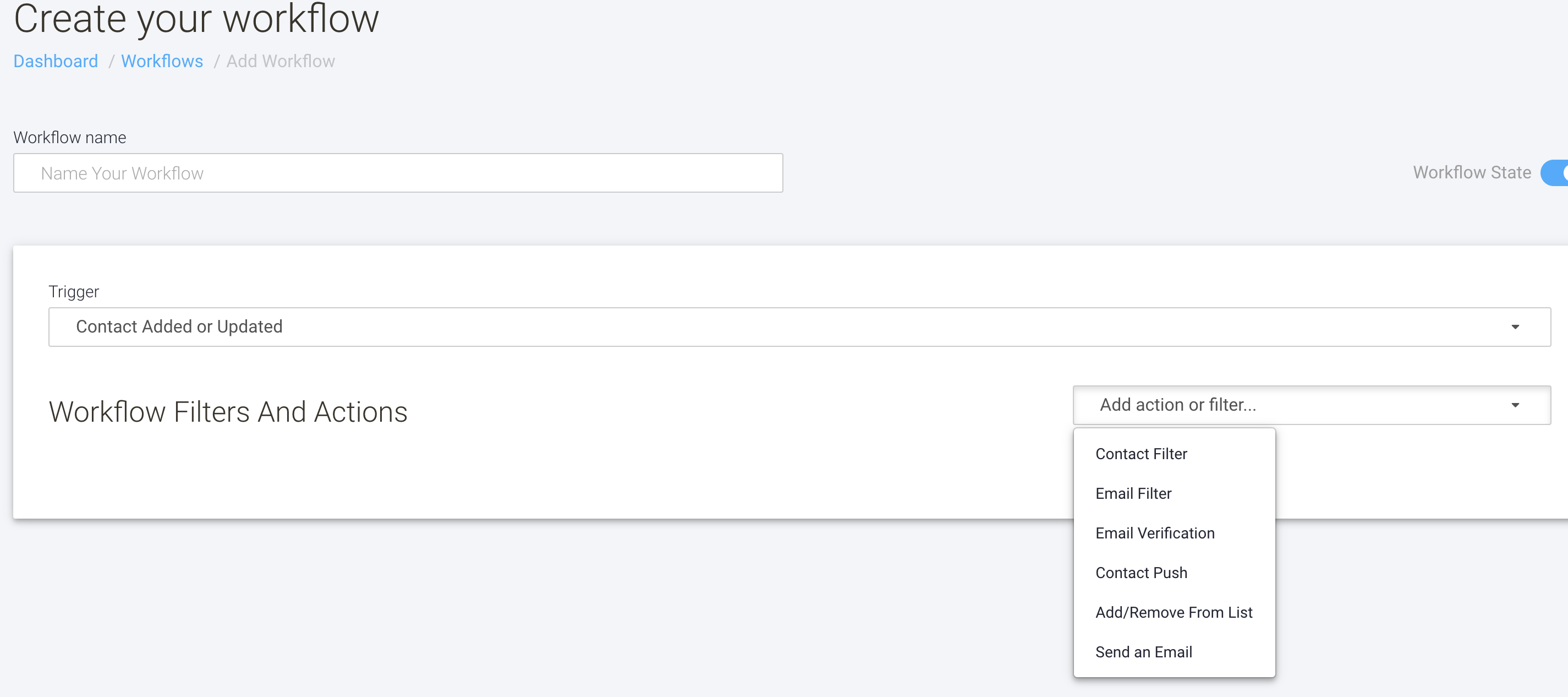
Keep “Posted Contact” and in the drop down menu under “Add Fields to Your Filter” select “Custom Field…”
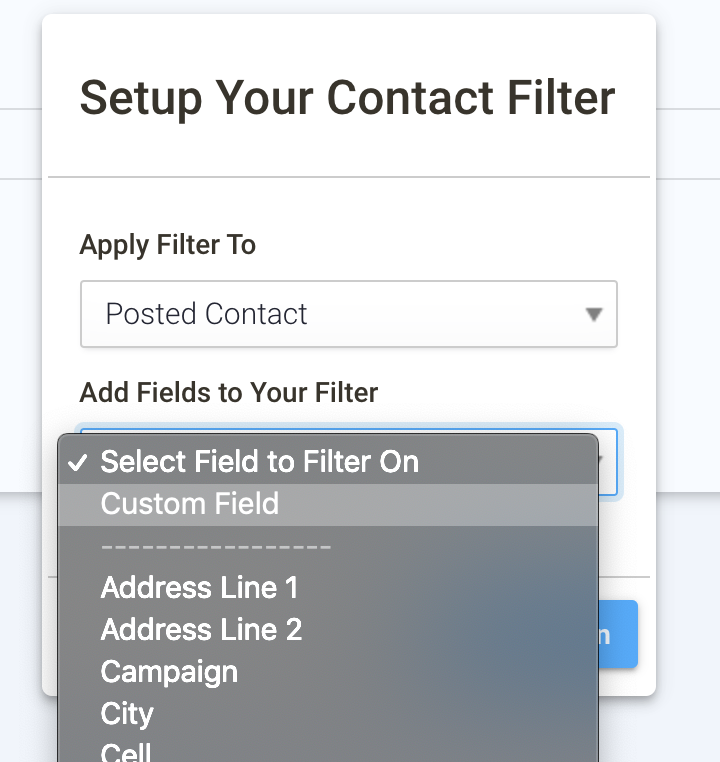
Then you’ll see this…

Field Name should be replaced with funnelId; please note that funnelId is case sensitive and needs to have a capital “I” in Id.
Change Contains to RegExp and replace Field Value with your funnel ID. The unique funnelId is located in your Click Funnel account URL when navigating to the specific funnel, HOWEVER, add a right slash in front of and after your funnelId…
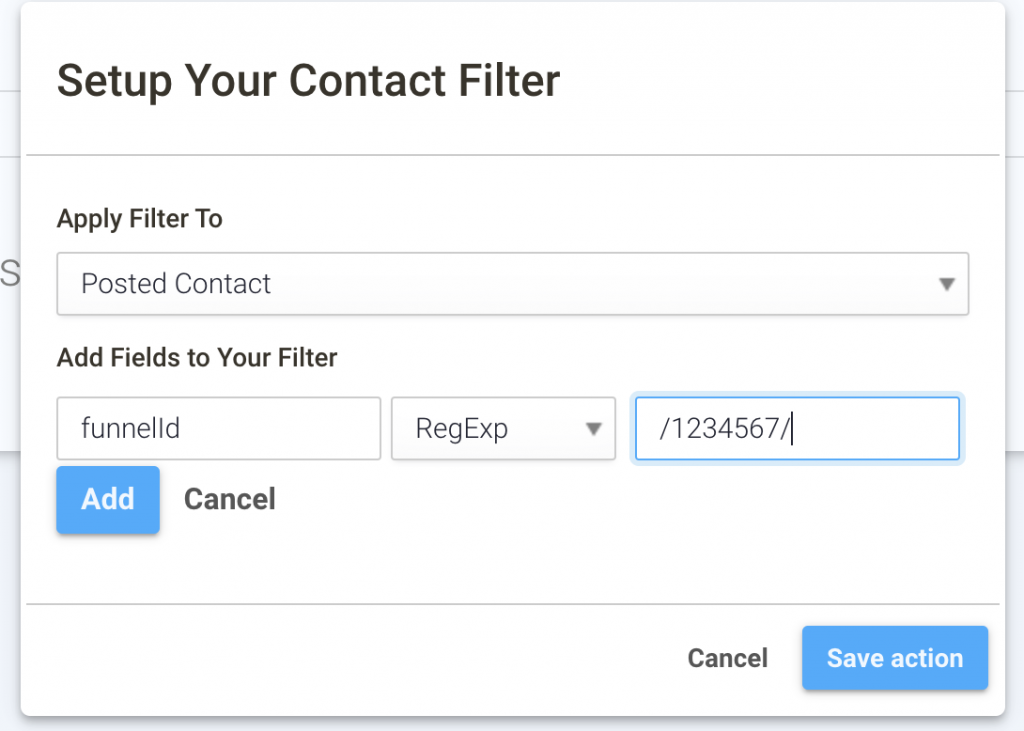
Click “Add” and then “Save Action”
Step 2:
Now next to where it says “Workflow Filters and Actions,” click on the drop down menu and select “Contact Push” and select your Campaigner ESP from the drop down list. This is assuming your Campaigner account app is already setup (if it’s not, let us know you need assistance with that). If it’s successfully connected, all your Campaigner lists will appear in the drop down list.
Select the Campaigner mailing list you want the contacts from this funnel to be imported to…
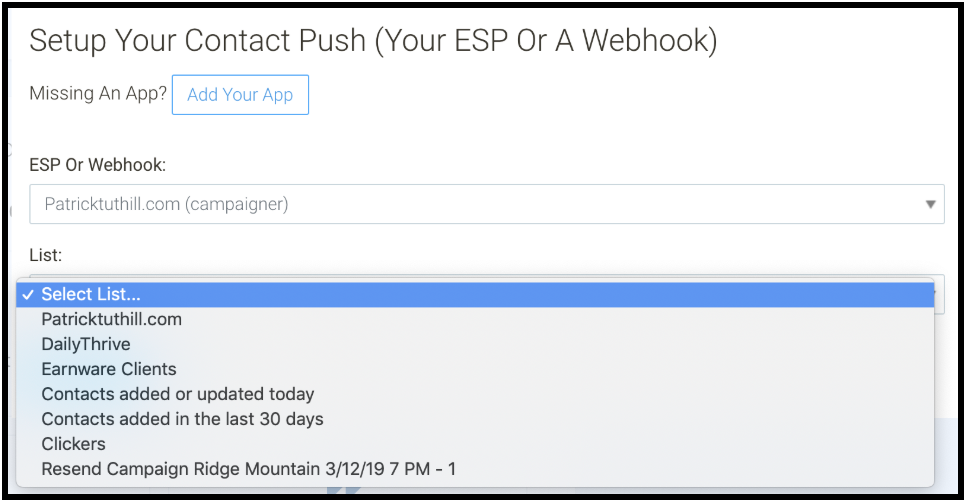
Click “Save Action” and then make sure to scroll to the bottom of the page and click “Save Workflow.”
Your funnel is now setup to send contacts to your Earnware account and then onto their appropriate Campaigner account/lists.
Please test to make sure a contact can be successfully added to your funnel opt-in and makes it all the way to Earnware and Campaigner.